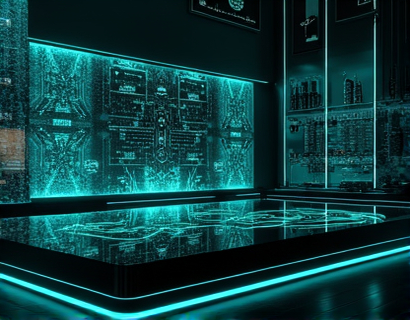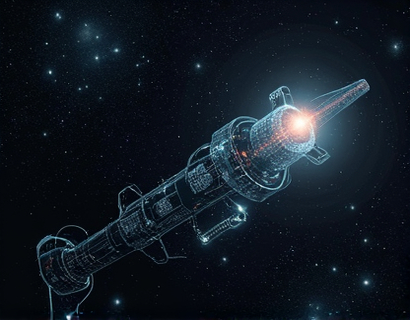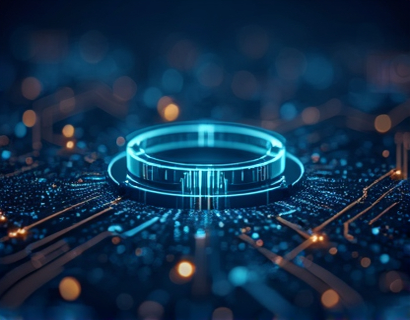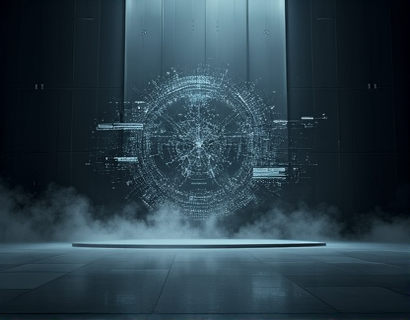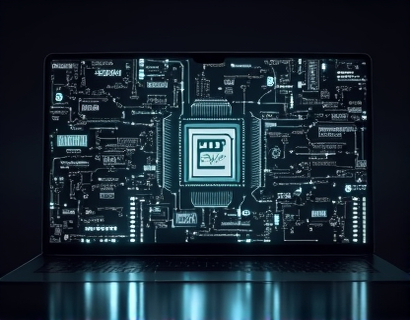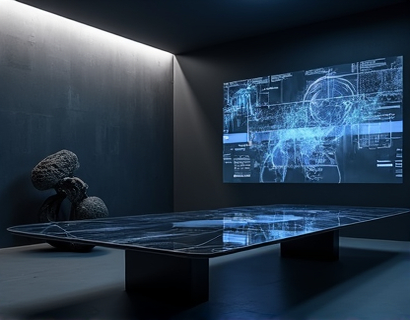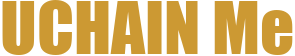Mastering UCHAIN: A Comprehensive Guide to Navigating Services and Interaction in the Ucosystem
For blockchain enthusiasts and tech learners, navigating the complex landscape of decentralized platforms can be daunting. UCHAIN, a pivotal player in the blockchain ecosystem, offers a suite of innovative services that can significantly enhance digital experiences. This guide aims to demystify UCHAIN, providing detailed tutorials and insights to help you master its services and fully leverage the Ucosystem. Whether you're a beginner or an advanced user, this comprehensive resource will empower you to unlock UCHAIN's full potential and elevate your interaction within the blockchain domain.
Understanding UCHAIN and the Ucosystem
UCHAIN is a blockchain platform designed to facilitate seamless interactions and transactions within a decentralized network. The Ucosystem encompasses a wide range of services, including smart contracts, decentralized applications (dApps), and a native cryptocurrency, UCOIN. To effectively navigate this ecosystem, it's essential to grasp the fundamental components and their interconnections.
The Ucosystem is built on a robust blockchain infrastructure that ensures transparency, security, and decentralization. At its core, UCHAIN enables developers to create and deploy dApps, which can range from financial services to gaming and social networking. These applications run on the UCHAIN network, utilizing smart contracts to automate and secure transactions without the need for intermediaries.
Getting Started with UCHAIN
To begin your journey with UCHAIN, the first step is to set up a wallet. A wallet is a crucial tool for managing your UCOIN and interacting with the UCHAIN network. There are several wallet options available, both desktop and mobile, each with its own set of features. For beginners, a user-friendly mobile wallet is recommended to simplify the initial setup process.
Once you have downloaded and installed your wallet, the next step is to create a new account. This typically involves generating a unique address and securing it with a strong password. It's important to keep your private keys secure, as they provide access to your funds and the ability to interact with smart contracts and dApps.
After setting up your wallet, the next logical step is to acquire UCOIN, the native cryptocurrency of the UCHAIN network. UCOIN can be purchased through various cryptocurrency exchanges or directly from UCHAIN's official platform. Understanding the market dynamics and choosing a reliable exchange are crucial to ensure a smooth acquisition process.
Exploring Smart Contracts
Smart contracts are self-executing contracts with the terms of the agreement directly written into code. They automate and enforce the execution of contractual obligations without the need for intermediaries. On UCHAIN, smart contracts are a fundamental building block for developing dApps.
To create and deploy a smart contract on UCHAIN, you'll need to use Solidity, the programming language specifically designed for writing smart contracts on the Ethereum blockchain, which UCHAIN is compatible with. Begin by learning the basics of Solidity, including variables, data types, functions, and control flow structures.
Once you have a solid grasp of Solidity, you can start writing your smart contract. UCHAIN provides a developer portal where you can compile and deploy your contracts. The portal offers tools and documentation to guide you through the process, from writing the code to deploying it on the network. Testing your smart contract locally using a testnet is highly recommended to identify and fix any issues before deploying it on the mainnet.
Interacting with Decentralized Applications
Decentralized applications (dApps) are the backbone of the Ucosystem, offering a wide range of services and functionalities. These applications are built on the UCHAIN network and leverage smart contracts to provide decentralized and trustless experiences.
To interact with dApps on UCHAIN, you'll need to use the UCHAIN browser or a compatible web browser with Ethereum extensions. These tools allow you to connect your wallet, view the blockchain, and interact with dApps seamlessly. Start by exploring popular dApps within the Ucosystem, such as decentralized finance (DeFi) platforms, gaming applications, and social networks.
When using dApps, always ensure that you understand the risks involved, as the decentralized nature of these applications means there is no central authority to protect your assets. Keep your wallet secure and be cautious of phishing attempts and scams.
Participating in the UCHAIN Community
The UCHAIN community is a vibrant and growing group of developers, users, and enthusiasts who share a passion for blockchain technology. Engaging with the community can provide valuable insights, support, and opportunities for collaboration.
Join online forums, social media groups, and Discord channels dedicated to UCHAIN and blockchain in general. Participating in discussions, asking questions, and sharing your knowledge can help you deepen your understanding and stay updated on the latest developments. Additionally, attending webinars, workshops, and meetups can provide hands-on learning experiences and networking opportunities.
Advanced Features and Tools
As you become more comfortable with the basics of UCHAIN, you can explore advanced features and tools to further enhance your experience. One such tool is the UCHAIN Explorer, a web-based interface that allows you to monitor transactions, view smart contract code, and analyze network activity.
Another advanced feature is the use of decentralized finance (DeFi) protocols built on UCHAIN. These protocols offer a range of financial services, including lending, borrowing, and yield farming. To participate in DeFi, you'll need to understand the concepts of liquidity pools, stablecoins, and decentralized exchanges (DEXs).
Additionally, consider exploring the development of your own dApp using UCHAIN's development tools and resources. Building a dApp not only enhances your technical skills but also contributes to the growth and innovation of the Ucosystem.
Staying Updated and Secure
The blockchain landscape is constantly evolving, and staying informed is crucial to maximizing your benefits from UCHAIN. Follow reputable blockchain news sources, official UCHAIN announcements, and community discussions to stay updated on new features, updates, and best practices.
Security is a paramount concern in the blockchain world. Regularly update your wallet software and browser extensions to protect against vulnerabilities. Be cautious of phishing attempts and avoid sharing your private keys or passwords. Implementing multi-factor authentication (MFA) adds an extra layer of security to your accounts.
Conclusion
Mastering UCHAIN and navigating the Ucosystem requires a combination of technical knowledge, practical experience, and community engagement. This guide has provided a comprehensive overview of the key components and steps to get started, from setting up a wallet to interacting with dApps and participating in the community.
By following this guide, you'll be well-equipped to unlock the full potential of UCHAIN and elevate your digital experience within the blockchain domain. Embrace the journey, stay curious, and continue learning as the blockchain ecosystem continues to evolve.