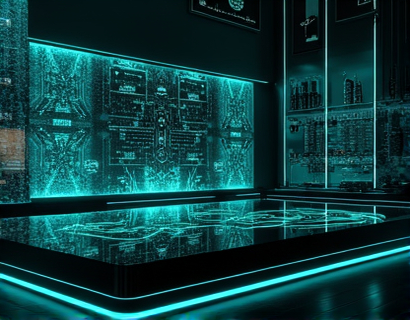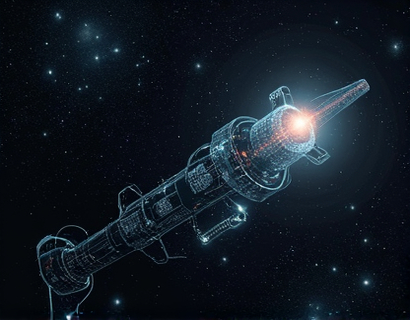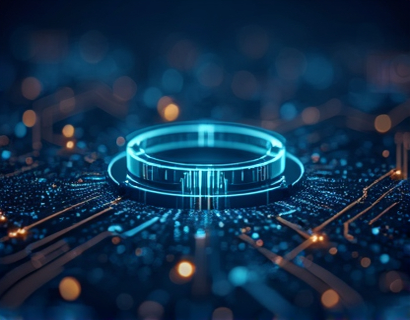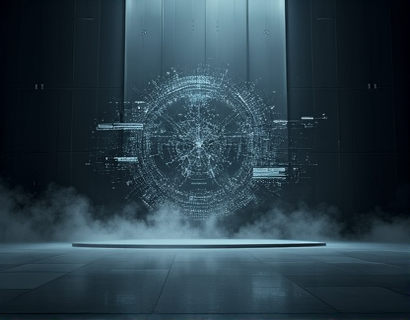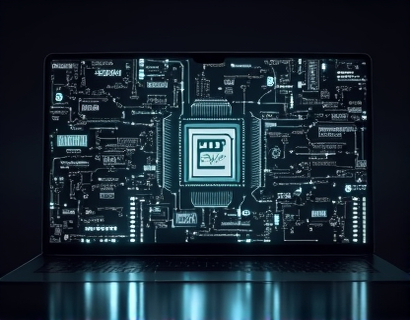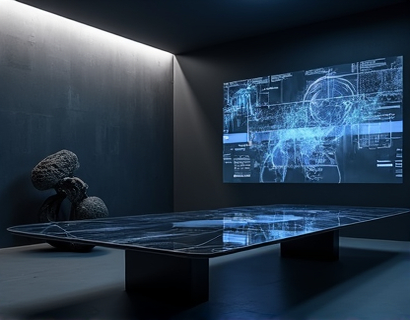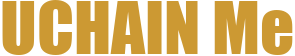Mastering UCHAIN: Navigating Services and Interaction in the Ucosystem
For blockchain learners and tech enthusiasts, diving into the world of UCHAIN can be both exciting and daunting. This comprehensive guide aims to demystify the complexities of UCHAIN, providing detailed tutorials and insights to enhance your understanding and interaction with this innovative technology. Whether you are a beginner or an intermediate user, this article will serve as an essential resource to unlock the full potential of UCHAIN and elevate your digital experience within the Ucosystem.
Understanding UCHAIN
UCHAIN is a blockchain platform designed to offer a seamless and efficient ecosystem for various decentralized applications. At its core, UCHAIN leverages advanced blockchain technology to provide secure, transparent, and scalable solutions. The platform supports smart contracts, tokenization, and decentralized finance (DeFi) services, making it a versatile tool for developers and users alike.
The Ucosystem encompasses not only the UCHAIN blockchain but also a range of services and tools that facilitate interaction and development. These services include wallets, exchanges, development frameworks, and community platforms. Understanding how these components work together is crucial for effectively navigating the Ucosystem.
Getting Started with UCHAIN
To begin your journey with UCHAIN, the first step is to set up a wallet. A wallet is essential for storing, sending, and receiving UCH tokens, the native cryptocurrency of the UCHAIN network. Here’s a step-by-step guide to creating and using a wallet:
- Choose a wallet provider: There are several reputable wallet providers for UCHAIN, both desktop and mobile. Popular options include Uchain Wallet and MetaMask (for web-based interactions).
- Download and install the wallet: Visit the official website of your chosen wallet provider and download the appropriate version for your device.
- Create a new wallet: Follow the on-screen instructions to create a new wallet. This typically involves generating a private key and a public address. Ensure you securely store your private key, as it is crucial for accessing your funds.
- Fund your wallet: To use UCH tokens, you need to purchase them from a cryptocurrency exchange or receive them from another user. Once you have funds, transfer them to your wallet.
Once your wallet is set up, you can explore the UCHAIN network. The UCHAIN mainnet is where all transactions and smart contracts are executed. It is essential to familiarize yourself with the network’s current status, including transaction fees and block times, to optimize your interactions.
Exploring UCHAIN Services
The Ucosystem offers a variety of services that enhance the functionality and usability of UCHAIN. Here’s an overview of the key services:
Wallets
Wallets are the primary interface for interacting with UCHAIN. A good wallet should support UCH tokens, allow for secure storage, and provide features like transaction history and balance checks. When choosing a wallet, consider factors such as security, user interface, and compatibility with other services in the Ucosystem.
Exchanges
Cryptocurrency exchanges are vital for converting fiat currency into UCH tokens or vice versa. Look for exchanges that offer low transaction fees, a wide range of supported currencies, and robust security measures. Some popular exchanges for UCH include PancakeSwap and Binance Smart Chain exchanges that support UCH tokens.
Development Frameworks
For developers, UCHAIN provides development frameworks that simplify the process of building decentralized applications (dApps). These frameworks include SDKs, templates, and documentation to help developers get started quickly. Familiarizing yourself with these tools can significantly enhance your ability to create and deploy innovative solutions on the UCHAIN network.
Community and Support
The Ucosystem thrives on community engagement and support. Joining community forums, Telegram channels, and Discord servers can provide valuable insights, tips, and networking opportunities. Active participation in these communities can help you stay updated on the latest developments and best practices.
Best Practices for Interacting with UCHAIN
To ensure a smooth and secure experience on UCHAIN, follow these best practices:
- Keep your wallet secure: Use strong, unique passwords and enable two-factor authentication (2FA) to protect your funds.
- Stay informed: Regularly check community resources and official announcements to stay updated on network changes, security updates, and new features.
- Test transactions: Before sending significant amounts of UCH tokens, test your transactions in a testnet environment to avoid potential losses.
- Use reputable services: Always choose well-established and reputable services for transactions and development to minimize risks.
Advanced Topics: Smart Contracts and DeFi
For those interested in delving deeper, understanding smart contracts and decentralized finance (DeFi) is essential. Smart contracts on UCHAIN are self-executing contracts with the terms directly written into code. They automate and enforce agreements without the need for intermediaries.
To create and deploy smart contracts on UCHAIN, follow these steps:
- Choose a programming language: UCHAIN supports Solidity, Vyper, and other smart contract languages. Solidity is the most widely used and has extensive community support.
- Write your contract: Use a development environment like Truffle or Hardhat to write and test your smart contract. Ensure your code is secure and efficient.
- Deploy the contract: Once tested, deploy your smart contract to the UCHAIN mainnet or testnet. Pay attention to gas fees and optimize your contract for cost-effectiveness.
- Interact with the contract: Use your wallet to interact with the deployed smart contract, executing functions and managing tokens as needed.
Decentralized finance (DeFi) is a rapidly growing field within the blockchain ecosystem. On UCHAIN, DeFi services include lending, borrowing, yield farming, and decentralized exchanges (DEXs). To participate in DeFi on UCHAIN:
- Understand the basics: Familiarize yourself with DeFi concepts such as liquidity pools, stablecoins, and yield optimization.
- Choose a DeFi platform: Select a DeFi platform or protocol that supports UCH tokens and offers services of interest to you.
- Manage risks: DeFi can be complex and risky. Always conduct thorough research, use reputable platforms, and never invest more than you can afford to lose.
- Monitor your investments: Keep track of your DeFi positions and adjust your strategies based on market conditions and personal goals.
Future of UCHAIN
The future of UCHAIN looks promising, with ongoing developments aimed at enhancing scalability, security, and user experience. Upcoming features may include:
- Layer 2 solutions: To improve transaction speeds and reduce fees, UCHAIN is exploring layer 2 scaling solutions such as rollups and sidechains.
- Interoperability: Efforts to enhance interoperability with other blockchain networks will allow for greater flexibility and broader use cases.
- User-friendly tools: Continued development of user-friendly wallets, exchanges, and development tools will make UCHAIN more accessible to a wider audience.
Staying informed about these developments and actively participating in the community will help you stay ahead and maximize the benefits of UCHAIN.
In conclusion, mastering UCHAIN and navigating the Ucosystem requires a combination of technical knowledge, best practices, and community engagement. By following this guide, blockchain learners and tech enthusiasts can unlock the full potential of UCHAIN and elevate their digital experience. Embrace the journey, stay curious, and continue to explore the endless possibilities offered by this innovative blockchain platform.