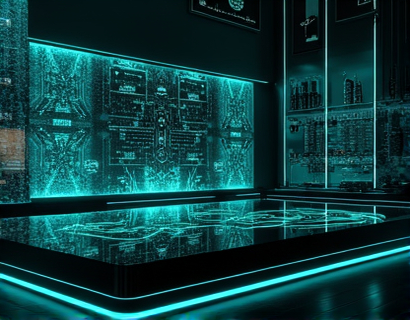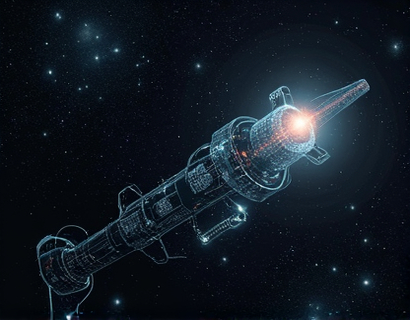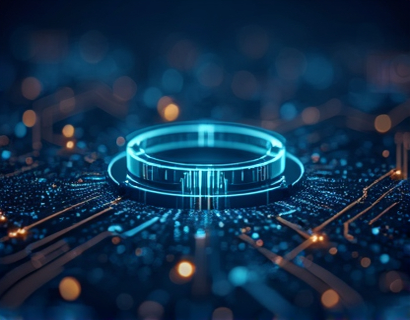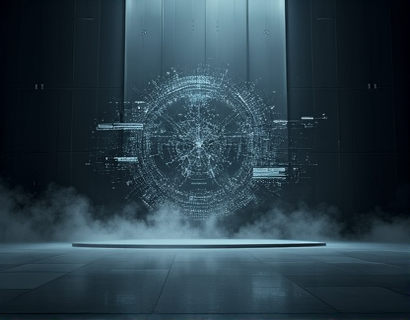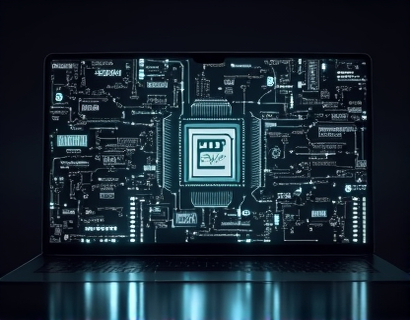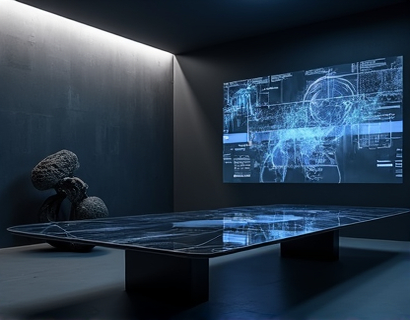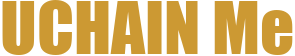Mastering UCHAIN: Navigating Services and Interaction in the Ucosystem
For blockchain enthusiasts and technology learners, diving into the world of UCHAIN and understanding its intricate services within the Ucosystem can be both exciting and challenging. This comprehensive guide aims to demystify the complexities of UCHAIN, offering detailed tutorials and insights to enhance your knowledge and interaction with this innovative technology. Whether you are a beginner or an advanced user, this article will serve as an essential resource to unlock the full potential of UCHAIN and elevate your digital experience within the Ucosystem.
Understanding UCHAIN and the Ucosystem
UCHAIN is a blockchain platform designed to provide a robust and flexible environment for developing decentralized applications (dApps) and smart contracts. It leverages advanced technologies to ensure high transaction throughput, low latency, and enhanced security. The Ucosystem, on the other hand, is the broader ecosystem surrounding UCHAIN, encompassing various services, tools, and communities that support the development and utilization of UCHAIN-based solutions.
The Ucosystem includes a range of components such as wallets, exchanges, development frameworks, and community forums. Each element plays a crucial role in facilitating user interaction and application development. Understanding how these components interconnect is vital for effectively navigating the Ucosystem and maximizing the benefits of UCHAIN.
Getting Started with UCHAIN
To begin your journey with UCHAIN, the first step is to set up a wallet. A wallet is essential for storing, sending, and receiving UCH tokens, the native cryptocurrency of the UCHAIN network. Here’s a step-by-step guide to creating and using a wallet:
- Choose a reputable wallet provider that supports UCHAIN. Popular options include MyEtherWallet (MEW), Trust Wallet, and UCHAIN’s official wallet.
- Download and install the wallet application on your device or access it through a web browser.
- Create a new wallet by following the on-screen instructions. This typically involves generating a private key and a public address.
- Secure your wallet by setting a strong password and enabling two-factor authentication (2FA) for added security.
- Once your wallet is set up, you can purchase UCH tokens from a cryptocurrency exchange or receive them from others via a direct transfer.
After setting up your wallet, familiarize yourself with the basic operations such as sending and receiving tokens, viewing transaction history, and managing your assets. Understanding these fundamental functions will lay the groundwork for more advanced interactions within the Ucosystem.
Exploring UCHAIN’s Smart Contract Capabilities
One of the key features of UCHAIN is its robust smart contract platform. Smart contracts are self-executing contracts with the terms of the agreement directly written into code. They automate and enforce the execution of contractual obligations without the need for intermediaries.
To develop and deploy smart contracts on UCHAIN, you will need to use Solidity, the primary programming language for UCHAIN smart contracts. Here’s a simplified guide to get you started:
- Install the Truffle Suite, a development framework for Ethereum and other blockchain platforms, which includes tools for writing, testing, and deploying smart contracts.
- Set up a new Truffle project by running `truffle init` in your terminal.
- Create a new smart contract file using Solidity syntax. Define the contract’s functions and variables according to your requirements.
- Compile the smart contract to check for errors and generate the necessary files for deployment.
- Deploy the smart contract to the UCHAIN network using Truffle’s deployment commands. Ensure you have sufficient UCH tokens to cover gas fees.
Once your smart contract is deployed, you can interact with it using a testnet environment to simulate transactions and verify the contract’s behavior. This step is crucial for debugging and ensuring the contract functions as intended before deploying it on the mainnet.
Utilizing UCHAIN’s Decentralized Applications (dApps)
The Ucosystem hosts a variety of decentralized applications that leverage UCHAIN’s technology to provide innovative solutions across different domains. These dApps range from gaming platforms and social networks to financial services and identity verification systems.
To discover and use dApps on UCHAIN, visit the UCHAIN dApp store or use browser extensions like Dapp Browser. Here’s how to get started:
- Access the UCHAIN dApp store or a dApp browser extension.
- Browse the list of available dApps and select one that interests you. Each dApp will have a description, features, and usage instructions.
- Follow the on-screen prompts to connect your wallet and authorize the dApp to access your UCH tokens if required.
- Interact with the dApp by following its specific guidelines. This may involve sending tokens, completing tasks, or engaging in community activities.
Exploring dApps on UCHAIN not only provides practical experience but also helps you understand the diverse applications of blockchain technology in real-world scenarios. Engaging with these applications can also contribute to the growth and development of the Ucosystem.
Participating in the UCHAIN Community
The UCHAIN community is a vital resource for learners and enthusiasts. Active participation in community forums, social media groups, and local meetups can significantly enhance your understanding and network within the ecosystem.
Here are some ways to get involved:
- Join the UCHAIN Telegram channel and other community forums to stay updated on the latest news, developments, and events.
- Participate in discussions, ask questions, and share your knowledge with other community members.
- Attend webinars, workshops, and conferences organized by the UCHAIN foundation and partner organizations.
- Contribute to open-source projects and participate in hackathons to collaborate with other developers and innovators.
Engaging with the community not only provides support and guidance but also fosters a sense of belonging and collaboration. It’s through these interactions that you can gain insights, learn from others, and stay motivated in your blockchain journey.
Optimizing Performance and Security
To ensure a smooth and secure experience on UCHAIN, it’s important to optimize both your wallet and your interactions with the network. Here are some best practices:
- Keep your wallet software and dependencies up to date to benefit from the latest security patches and features.
- Use a secure and reliable internet connection when performing transactions to prevent interception or manipulation.
- Regularly back up your wallet files and private keys to prevent loss in case of device failure or theft.
- Be cautious of phishing attempts and only interact with trusted platforms and services.
- Monitor your transaction fees and gas prices to optimize your costs, especially during periods of high network congestion.
By following these guidelines, you can enhance your security and efficiency, ensuring a more enjoyable and secure experience on UCHAIN.
Future Trends and Innovations in UCHAIN
The blockchain landscape is constantly evolving, and UCHAIN is no exception. Staying informed about future trends and innovations can help you stay ahead and leverage new opportunities.
Some emerging trends in the UCHAIN ecosystem include:
- Integration with other blockchain networks through cross-chain protocols to expand interoperability.
- Enhanced privacy features using zero-knowledge proofs and other advanced cryptographic techniques.
- Development of more user-friendly tools and interfaces to lower the barrier to entry for new users.
- Expansion of use cases in areas such as supply chain management, healthcare, and education.
By keeping an eye on these developments, you can better position yourself to adopt and benefit from the latest advancements in the UCHAIN ecosystem.
Conclusion
Mastering UCHAIN and navigating the Ucosystem requires a combination of technical knowledge, practical experience, and active community engagement. This guide has provided a comprehensive overview of the key aspects of UCHAIN, from setting up a wallet to exploring dApps and participating in the community. By following these steps and staying informed about future trends, you can unlock the full potential of UCHAIN and elevate your digital experience within the Ucosystem.
Remember, the journey of learning and exploring blockchain technology is ongoing. Embrace the challenges, stay curious, and continue to grow your skills and knowledge. The world of UCHAIN and the broader blockchain ecosystem is full of opportunities for innovation and impact.