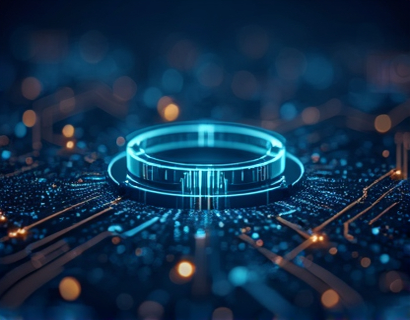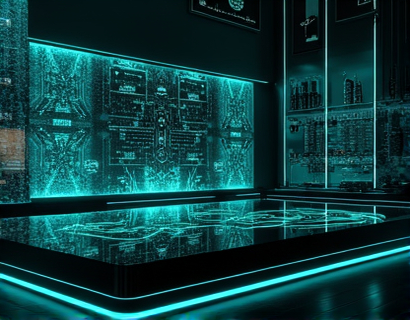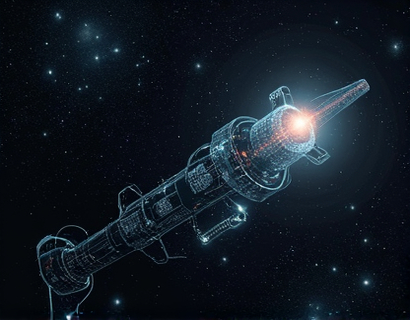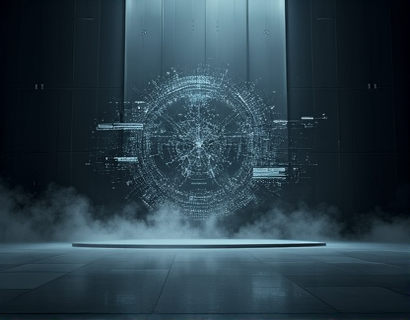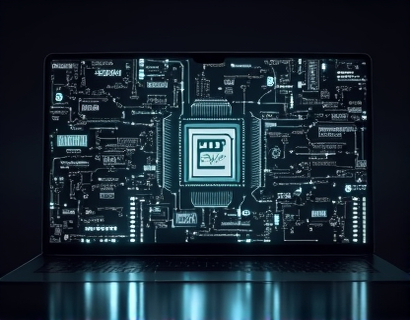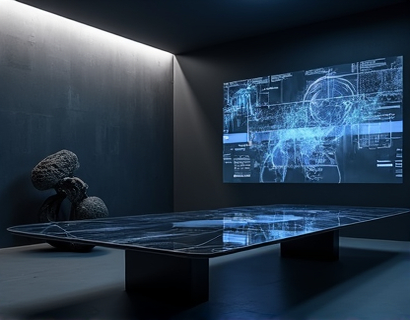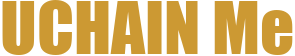Mastering UCHAIN: Navigating Services and Interaction in the Ucosystem
For blockchain learners and tech enthusiasts, diving into the world of UCHAIN can be both exciting and daunting. This comprehensive guide aims to demystify the complexities of UCHAIN, offering detailed tutorials and insights to enhance your understanding and interaction with this innovative technology. Whether you're a beginner or looking to deepen your knowledge, this article will serve as an essential resource to unlock the full potential of UCHAIN and elevate your digital experience within the Ucosystem.
Understanding UCHAIN
UCHAIN is a blockchain platform designed to provide a robust and flexible environment for developing decentralized applications (dApps). It leverages advanced cryptographic techniques and smart contract capabilities to ensure security, transparency, and efficiency. At its core, UCHAIN aims to facilitate seamless interactions between users, developers, and various services within the Ucosystem.
The Ucosystem is a broader term that encompasses all the services, tools, and communities built around UCHAIN. It includes the blockchain itself, decentralized applications, development tools, and a vibrant community of users and developers. Understanding the Ucosystem is crucial for anyone looking to fully leverage the potential of UCHAIN.
Key Components of the Ucosystem
The Ucosystem is composed of several key components that work together to create a comprehensive platform for blockchain-based innovations.
Blockchain Core
The blockchain core is the foundation of UCHAIN, providing the decentralized ledger that records all transactions and smart contract executions. It ensures that the system is secure, immutable, and transparent. UCHAIN uses a proof-of-stake (PoS) consensus mechanism, which is more energy-efficient and scalable compared to traditional proof-of-work (PoW) systems.
Smart Contracts
Smart contracts are self-executing contracts with the terms of the agreement directly written into code. They automatically enforce and execute the terms when predefined conditions are met. UCHAIN's smart contract platform supports a wide range of programming languages, making it accessible for developers with different backgrounds.
Decentralized Applications (dApps)
dApps built on UCHAIN leverage the blockchain's capabilities to offer decentralized services. These applications can range from financial services and gaming to social networks and supply chain management. The decentralized nature of dApps ensures that they are less susceptible to censorship and single points of failure.
Development Tools
UCHAIN provides a suite of development tools to facilitate the creation and deployment of smart contracts and dApps. These tools include a blockchain explorer, a smart contract compiler, and a developer interface. The blockchain explorer allows users to view transaction history, smart contract code, and other relevant data, enhancing transparency and trust.
Community and Ecosystem
The community plays a vital role in the Ucosystem. It includes developers, users, researchers, and businesses that contribute to the growth and improvement of the platform. Active participation in forums, GitHub repositories, and meetups helps foster innovation and collaboration. The community also provides support and resources for newcomers, making it easier to navigate the Ucosystem.
Navigating Services in the Ucosystem
To fully utilize UCHAIN, it's essential to understand and navigate the various services available within the Ucosystem. Here’s a detailed guide to help you get started.
Accessing the Blockchain
To interact with UCHAIN, you first need to access the blockchain. This can be done using a blockchain explorer or a wallet. A blockchain explorer allows you to view transaction history, smart contract code, and other blockchain data. Popular explorers for UCHAIN include [Explorer URL]. A wallet is necessary for sending and receiving UCH tokens and interacting with smart contracts. Recommended wallets include [Wallet 1] and [Wallet 2].
To get started with a wallet, download and install the wallet software from the official website. Create an account, secure your wallet with a strong password and backup your private keys. Once set up, you can connect your wallet to the blockchain explorer to begin exploring the UCHAIN network.
Creating and Deploying Smart Contracts
Creating and deploying smart contracts is a fundamental aspect of developing on UCHAIN. Here’s a step-by-step guide to help you through the process:
- Write the Smart Contract: Use a supported programming language such as Solidity, Vyper, or Rust to write your smart contract. Ensure your code is well-documented and follows best practices to avoid errors.
- Compile the Contract: Use the UCHAIN smart contract compiler to compile your code into bytecode. This step generates the smart contract file (.sol) and the corresponding bytecode (.bin).
- Deploy the Contract: Connect your wallet to the UCHAIN network and use the developer interface to deploy your smart contract. You will need to pay a transaction fee (gas) to cover the costs of deployment. Ensure you have enough UCH tokens in your wallet to cover the gas fees.
- Test the Contract: Before deploying your contract to the mainnet, test it on the testnet to identify and fix any issues. The testnet provides a sandbox environment for development and testing without the risk of losing funds.
Once your smart contract is deployed and tested, it’s live on the UCHAIN mainnet, ready for interaction and use by other users and dApps.
Interacting with dApps
dApps on UCHAIN offer a wide range of functionalities, from financial services to gaming and beyond. Here’s how to interact with these applications:
- Find dApps: Use the UCHAIN dApp store or search for specific dApps on the blockchain explorer. Look for dApps that align with your interests and needs.
- Access the dApp: Click on the dApp link to access it. Some dApps may require you to connect your wallet for authentication and to interact with smart contracts.
- Understand the User Interface: Familiarize yourself with the dApp’s user interface. Most dApps provide clear instructions and guidance to help users navigate and use the application effectively.
- Perform Actions: Interact with the dApp by performing actions such as sending tokens, participating in games, or accessing decentralized services. Ensure you understand the implications of each action to avoid unintended consequences.
Interacting with dApps on UCHAIN is straightforward once you understand the basics. The decentralized nature of these applications ensures a high level of security and user control.
Participating in the Community
The UCHAIN community is a valuable resource for learning, collaboration, and support. Here’s how to get involved:
- Join Forums and Discord Channels: Engage with the community on forums and Discord channels. These platforms are great for asking questions, sharing knowledge, and staying updated on the latest developments.
- Contribute to Open Source Projects: Participate in open source projects by contributing code, documentation, or testing. This not only helps improve the projects but also enhances your own skills.
- Attend Meetups and Conferences: Look for local and virtual meetups, hackathons, and conferences related to UCHAIN and blockchain technology. These events provide opportunities to network with like-minded individuals and learn from experts.
Active participation in the community can significantly enhance your understanding and utilization of UCHAIN, fostering a sense of belonging and collaboration.
Best Practices for Secure Interaction
Security is paramount when interacting with blockchain technology. Here are some best practices to ensure a safe and secure experience:
- Use Strong Passwords and Secure Wallets: Always use strong, unique passwords for your wallets and enable two-factor authentication (2FA) for an added layer of security.
- Keep Your Wallet Software Updated: Regularly update your wallet software to benefit from security patches and new features.
- Be Cautious with Phishing Attempts: Phishing attacks are common in the blockchain space. Verify the authenticity of links and requests before providing any sensitive information.
- Backup Your Private Keys: Securely backup your private keys to prevent loss of access to your funds. Consider using hardware wallets for additional security.
- Understand the Risks: Blockchain and decentralized applications are still evolving, and risks such as smart contract vulnerabilities exist. Stay informed and cautious.
By following these best practices, you can minimize risks and enjoy a secure and rewarding experience on the UCHAIN platform.
Conclusion
Mastering UCHAIN and navigating the Ucosystem requires a combination of technical knowledge, practical skills, and community engagement. This guide has provided a comprehensive overview of the key components of the Ucosystem, step-by-step instructions for interacting with services, and best practices for secure interaction.
By leveraging the resources and insights provided, blockchain learners and tech enthusiasts can unlock the full potential of UCHAIN and elevate their digital experience. Embrace the opportunities presented by this innovative technology, and contribute to the growth and success of the Ucosystem.