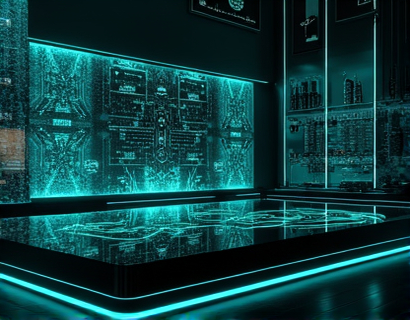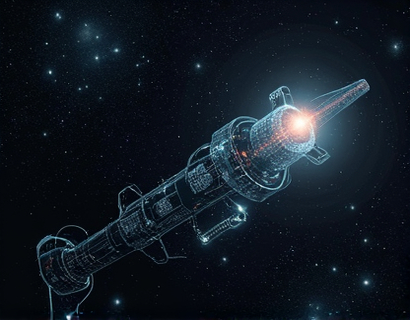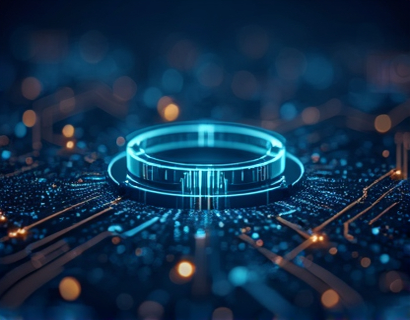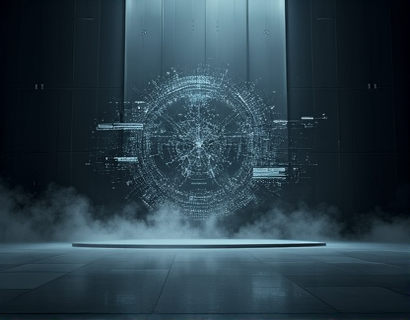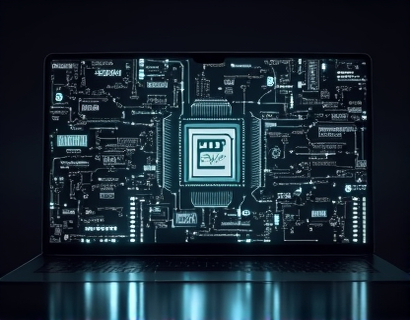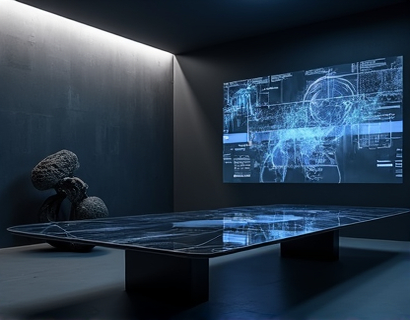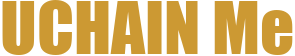Mastering UCHAIN: A Comprehensive Guide to Navigating Services and Interaction in the Ucosystem
For blockchain enthusiasts and technology learners, diving into the world of UCHAIN can be both exciting and daunting. This guide aims to demystify the complexities of UCHAIN, offering detailed tutorials and insights to enhance your understanding and interaction with this innovative technology. Whether you are a beginner or an advanced user, this essential guide will serve as your roadmap to mastering UCHAIN and fully leveraging the Ucosystem.
Understanding UCHAIN and the Ucosystem
UCHAIN is a blockchain platform designed to provide a robust and flexible environment for developing decentralized applications (dApps). It is built on a unique consensus mechanism that combines proof of stake (PoS) and proof of authority (PoA), ensuring high transaction speeds and low fees. The Ucosystem, on the other hand, is the broader ecosystem surrounding UCHAIN, encompassing various services, tools, and communities that support the development and use of UCHAIN-based applications.
The Ucosystem includes a range of components such as wallets, exchanges, development tools, and community forums. Each element plays a crucial role in facilitating user interaction and application development. Understanding how these components interconnect is essential for anyone looking to navigate the Ucosystem effectively.
Getting Started with UCHAIN
To begin your journey with UCHAIN, you need to set up a wallet. A wallet is a digital wallet that stores your UCHAIN tokens and allows you to interact with the blockchain. Here’s a step-by-step guide to creating and using a wallet:
- Choose a reputable wallet provider that supports UCHAIN. Popular options include MyEtherWallet (MEW) and Trust Wallet.
- Download and install the wallet application on your device or access it through a web browser.
- Create a new wallet by following the on-screen instructions. This typically involves generating a private key and a public address.
- Back up your private key in a secure location. Losing it means losing access to your UCHAIN tokens.
- Fund your wallet by purchasing UCHAIN tokens from a cryptocurrency exchange or through a peer-to-peer transaction.
Once you have a wallet set up, you can start exploring the Uchain network. The Uchain dashboard provides a user-friendly interface to view transactions, blocks, and node information. Familiarize yourself with these features to better understand the network's activity.
Exploring UCHAIN Services
The Ucosystem offers a variety of services that enhance the UCHAIN experience. Here are some key services to explore:
- UCHAIN Explorer: A web-based tool that allows you to inspect the blockchain, view transactions, and track the flow of tokens. It is essential for debugging and understanding the blockchain's operations.
- UCHAIN Node: Running a node involves downloading and validating the UCHAIN blockchain. This is crucial for maintaining the network's integrity and ensuring decentralization. Nodes can be set up on your computer or through cloud services.
- Smart Contract Development: UCHAIN supports smart contract development using languages like Solidity and Vyper. These contracts enable complex functionalities and automate processes within dApps. The Ucosystem provides development tools and documentation to get started.
- Decentralized Exchanges (DEXs): DEXs on UCHAIN allow users to trade UCHAIN tokens and other assets without intermediaries. Popular DEXs include those built on UCHAIN's native protocol and third-party implementations.
- Community Forums and Support: Engaging with the UCHAIN community through forums and support channels can provide valuable insights and assistance. These platforms are also great for networking with other enthusiasts and developers.
Each service plays a vital role in the Ucosystem, and understanding how to use them effectively can significantly enhance your experience. For instance, using the UCHAIN Explorer can help you monitor your transactions and ensure the smooth operation of your smart contracts.
Best Practices for Secure Interaction
Security is paramount when interacting with any blockchain platform. Here are some best practices to ensure your safety and the integrity of your UCHAIN assets:
- Use Strong Passwords and Seed Phrases: Create complex passwords for your wallet and use a strong seed phrase for backup. Avoid using easily guessable information.
- Keep Your Wallet Software Updated: Regularly update your wallet application to benefit from security patches and new features.
- Be Cautious with Phishing Attempts: Phishing attacks are common in the crypto space. Always verify the authenticity of links and requests for your credentials.
- Use Secure Connections: Transact and access wallet services over secure, encrypted connections (HTTPS). Avoid using public Wi-Fi for sensitive operations.
- Monitor Your Accounts: Regularly check your wallet balances and transaction history to detect any unauthorized activity early.
By following these practices, you can minimize risks and enjoy a secure and seamless experience on the UCHAIN network.
Optimizing Performance and Scalability
As the UCHAIN network grows, performance and scalability become critical considerations. Here are some tips to optimize your experience:
- Use Layer 2 Solutions: Layer 2 protocols like state channels and sidechains can significantly improve transaction speeds and reduce fees. These solutions process transactions off the main blockchain and settle them later, enhancing scalability.
- Batch Transactions: Grouping multiple transactions into a single batch can reduce gas costs and improve efficiency. This is particularly useful for smart contract interactions.
- Optimize Smart Contracts: Write efficient smart contracts by minimizing gas usage and avoiding unnecessary computations. Tools like GasTracker can help you optimize your contracts.
- Stay Informed About Network Upgrades: UCHAIN regularly updates its protocol to improve performance and add new features. Stay informed about these upgrades and adjust your strategies accordingly.
Implementing these optimizations can lead to a smoother and more cost-effective experience on the UCHAIN network.
Engaging with the UCHAIN Community
The UCHAIN community is a valuable resource for learners and enthusiasts. Here’s how to get involved and benefit from the community:
- Join Community Forums: Platforms like Reddit, Discord, and Telegram host active UCHAIN communities. Participate in discussions, ask questions, and share your knowledge.
- Attend Meetups and Conferences: Look for local and virtual events focused on blockchain and UCHAIN. These events provide opportunities to learn from experts and network with peers.
- Contribute to Open Source Projects: Many UCHAIN projects are open source. Contributing code, documentation, or testing can enhance your skills and give back to the community.
- Follow Developers and Influencers: Follow key developers and influencers in the UCHAIN space on social media. They often share valuable insights, updates, and tutorials.
Engaging with the community not only enhances your knowledge but also helps you stay updated on the latest developments and best practices.
Advanced Topics in UCHAIN
For those looking to dive deeper, here are some advanced topics to explore:
- Cross-Chain Interoperability: UCHAIN supports interoperability with other blockchains through protocols like Polkadot and Cosmos. Understanding these protocols can open up new possibilities for decentralized applications.
- Decentralized Finance (DeFi): Explore how UCHAIN can be used for DeFi applications, including lending, borrowing, and yield farming. The UCHAIN ecosystem supports various DeFi protocols.
- Non-Fungible Tokens (NFTs): NFTs on UCHAIN can be used for digital art, collectibles, and unique assets. Learn how to create and manage NFTs on the platform.
- Governance Tokens: Some UCHAIN projects use governance tokens to allow token holders to participate in decision-making processes. Understanding governance mechanisms can provide insights into the future direction of the ecosystem.
Exploring these advanced topics can deepen your understanding and open up new opportunities for innovation and participation in the UCHAIN ecosystem.
Conclusion
Mastering UCHAIN and navigating the Ucosystem requires a combination of technical knowledge, best practices, and community engagement. This guide has provided a comprehensive overview to help you get started and advance your skills. By setting up a wallet, exploring services, following security best practices, optimizing performance, and engaging with the community, you can unlock the full potential of UCHAIN. Embrace the journey, stay curious, and continue to learn as the blockchain landscape evolves.